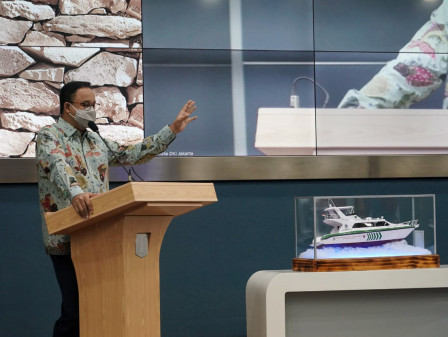Health Agency Adds JakAmbulans Feature in JakSehat Application
Reported by Aldi Geri Lumban Tobing | Translated by Maria Inggita
The Jakarta Health Agency launched the JakAmbulans feature in the JakSehat application to facilitate the public who want to access the ambulance service in an emergency.
It is provided to speed up response time because it cuts the confirmation time lag
By pressing the panic button on the feature, people can use it to quickly call Emergency Ambulance (AGD).
Jakarta Health Agency Head Widyastuti mentioned that after pressing the emergency button, the AGD team would immediately contact and confirm the applicant's report, then send an ambulance to the location.
Senen Health Center Opens Health Services at Stovia Building"When pressing the emergency button, it is connected to the system and the request is received by officers at the AGD post. Officers will contact the applicant and detect their location or position to send the ambulance quickly," she explained, Friday (4/8).
The feature could speed up the response time and be more effective because it did not require a long lag time which is often caused by procedural and tiered problems like call center services in general.
"It is provided to speed up response time because it cuts the confirmation time lag," she asserted.
People could access it in the JakSehat application which is downloaded via Playstore. JakSehat itself is an individual and community-based health service application.
"We will continue to upgrade the application. Thus residents can access all information and services through the JakSehat application," he said.
Here are the steps to call AGD via JakAmbulans:
1. Open JakSehat application.
2. Click JakAmbulans menu.
3. Allow JakSehat to access your location.
4. Enter your mobile number and set it as your contact number by pressing 'Tetapkan Nomor Handphone'.
5. Check the mobile number to make sure it is correct.
6. Press the 'Darurat' or 'Emergency' button for three seconds.
7. Request for Emergency Ambulance service is sent.